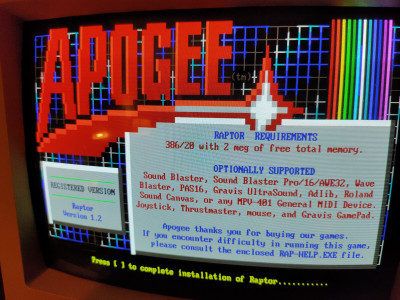This is an old revision of the document!
Perfect Text Mode graphics in VGA
Ever wondered why VGA text mode had some times ugly looking graphics drawing modes? Most all fonts
had a glyph size of 9×16 pixels, however, the 9th row of pixels was just a duplicate of the 8th row.
This added some clarity to text, but made graphical text mode applications look sometime ugly. Here's an example of what a wall of 50% gradient characters looks like in VGA:
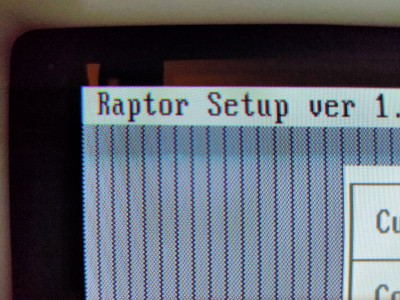
To correct for this, you can run a text mode utility called, you guessed it, Text Mode by Jason Hood. It is a great freeware utility, which allows for programming your VGA adapter to display a wide variety of text modes. To set up your computer to run in 8×14 pixel mode, run TM as follows:
tm -f 14,2
To return back to VGA text mode, run TM as follows:
tm -f 16,3
For a list of all supported parameters, run
tm -?
With 8×14 text mode, we can see the improvement:
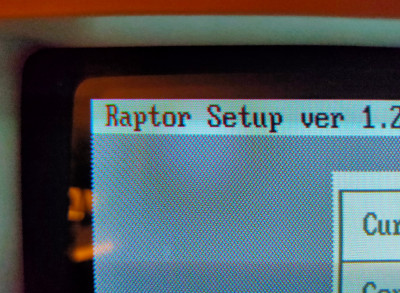
What's best about this utility, is that it's not a TSR, doesn't stay in memory so you can set it up to run in your autoexec.bat file every time the computer boots, and still be able to enjoy nice quality text with no compromises.
Download TM
| File | Name | Size | Description |
|---|---|---|---|
| tm.zip | Text Mode by Jason Hood v1.02 (15 February, 2000) | 14KB | This handy utility will allow you to customize your text mode by reprogramming the VGA board on your computer |