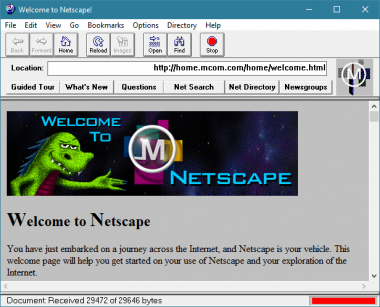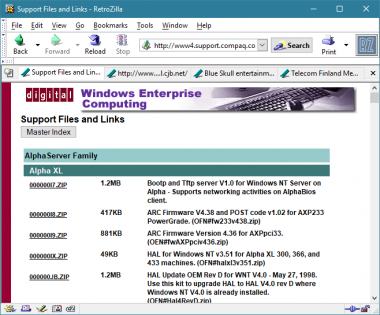Classic Web Browsers on Modern Hardware
This document details the steps needed to make older web browsers run on modern computers.
Classic browsers on Windows 10
Windows 10 will run surprisingly old software as long as you're running a 32-bit or 64-bit version of the application. There are some quirks that need to be taken into account to make old web browsers run or install properly on Windows 10. This becomes sometimes apparent when trying to run 16-bit Windows software designed for Windows 3.x. Any 16-bit software will function in a 64-bit copy of Windows 10, however software compiled for 32-bit will usually work, with some tweaking. Many early web browsers had 32-bit versions available.
How to run old versions of Netscape Navigator
I've noticed that the 32-bit edition of Netscape for Windows 95/NT will not successfully install on a computer with a 64-bit edition of Windows. This is because the installer is 16-bit, even though the browser itself is 32-bit. While a 64-bit edition of Windows 10 will run 32-bit software, running the installer is impossible, since it is only 16-bit. To get around this limitation, you'll need to install the software on a 32-bit Windows system to extract the files. Once you've installed the browser, you can copy it's binaries anywhere on a 64-bit Windows 10 computer and run them from there.
- For your convenience, I've created a preinstalled portable packages that will run directly in Windows 10 without installation. You may unzip anywhere, and add a shortcut to the executable on your desktop.
RetroZilla
This is a web browser with modern enhancements that is based of the Mozilla 1.8 web browser, supporting tabs, scrolling, HTML source syntax highlighting, and many other modern features, while remaining compatible with old websites.
Downloads
| RetroZilla 2.2 (Protoweb Edition) (portable, 32-bit) | retrozilla-2.2-protoweb.en-US.win32.zip | 13,329K | Mozilla Web Browser updated to be run on new computers with Protoweb and Flash Player preconfigured. Optimal for using with Protoweb's WarpStream service. It also comes with bookmarks to a few popular websites. Protoweb Website |
| RetroZilla 2.2 (portable, 32-bit) | retrozilla-2.2.en-us.win32.zip | 11,721K | Mozilla Web Browser updated to be run on new computers. With modern enhancements. RetroZilla website |
| RetroZilla 2.2 (installer, 32-bit) | retrozilla-2.2.en-us.win32.installer.zip | 12,743K | Mozilla Web Browser updated to be run on new computers. With modern enhancements. RetroZilla website |
| Netscape Navigator 0.92 (portable 32-bit, works in Windows 10) | netscape_navigator_0.92_32-bit.zip | 308K | Unzip to a directory of your liking and run the executable. Works in 32-bit and 64-bit editions of Windows. |
| Netscape Navigator 3.04 Gold (portable 32-bit, works in Windows 10) | netscape_navigator_3.04_gold_32-bit.zip | 1,941K | Unzip to a directory of your liking and run the executable. Works in 32-bit and 64-bit editions of Windows. |
| Netscape Navigator 3.04 Gold (installer, 32-bit) | g32d304p.zip | 5,547K | Original installer package. Note: only works in 32-bit editions of Windows out of the box. For 64-bit Windows editions you'll need WineVDM installed. |