retroweb:mosaic_netscape_0.9
This is an old revision of the document!
Proxy Settings for Mosaic Netscape 0.9 beta
- Open Mosaic Netscape and go to Options ⇒ Preferences
- At the top of the Preferences window, expand the selection box, and switch from Styles to Mail and Proxies
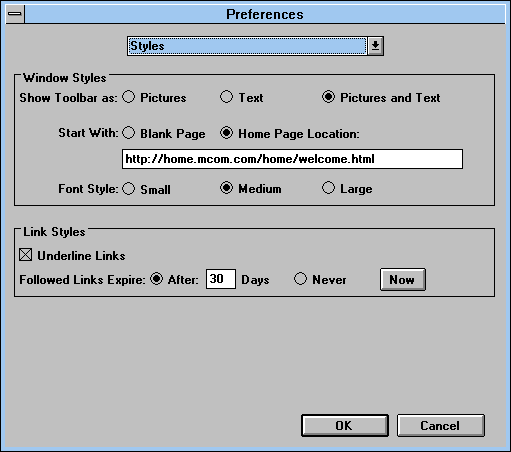
- Under FTP Proxy, Gopher Proxy and HTTP Proxy type in the address
wayback.steptail.com - Under Port type in the port number of your chosen server. Consult the server list and choose a port number.
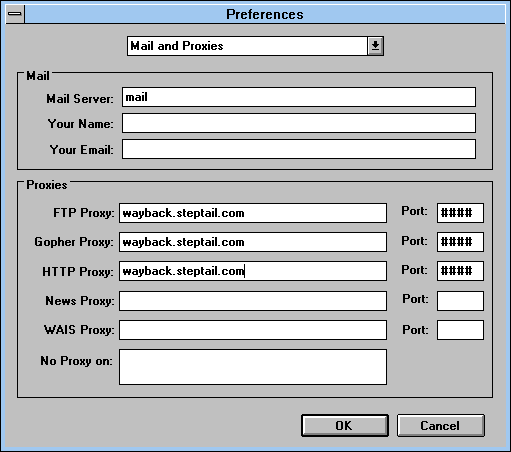
- Hit OK to close out of the Network Preferences window.
- You may begin using the service by navigating to http://welcome.inode.com
retroweb/mosaic_netscape_0.9.1611205736.txt.gz · Last modified: 2021-01-21 05:08 by omolini